

Bristol Waste Company Limited: 12 Month Warranty Policy
You have statutory rights in relation to the Product sold to you. For example, the Product shall be of satisfactory quality and conform to the Product Description.
Those rights are not affected by this Product Warranty.
We warrant that a Product shall;
(i) conform to its Product Description
(ii) be free from material defects for a period of 365 days from date of delivery
(iii) that spare parts shall be free from defects for the remainder of the Limited Warranty or statutory warranty period, if longer.
Subject to reasonable conditions, we repair or replace the product if it develops a material fault in the period of 365 days from date of delivery.
Every system we sell must pass stringent refurbishment specifications in accordance with our monitored processes and procedures. This includes an extensive functional test to ensure systems meet factory specifications and a thorough cleaning and wipe down. Refurbished systems may have some cosmetic imperfections, but they will not affect the performance of the system.
What is not covered in the warranty
- Software, including the operating system (if any), trial software (if any) and pre-loaded software (if any)
- Products with missing or altered Asset Tags or serial numbers or warranty label
- Products damaged by misuse, abuse, riot, vandalism, theft, fire, flood, wind, lightning, freezing, power failure, power reduction, telephone failure or force majeure
- Cost of installation, removal or re-installation of this product or any component of the product
- Products for which we have not received payment or are being disputed
- Expendable items such as batteries, toner cartridges, projector bulbs and other operating supplies
- Purely cosmetic scratches, dents or other similar damages
- Vinyl skins applied to the product by us
- Or problems that result from:
- External causes such as accident, abuse, misuse, or problems with electrical power
- Servicing not authorised by us
- Usage that is not in accordance with product instructions
- Failure to follow the product instructions or failure to perform preventive measures
- Problems caused by using accessories, parts, or components not supplied by us
Useful tips to look after your device
Our team have pulled together some handy tips and tricks to help you look after your laptop and keep it in tip-top condition.

Make sure you back up your laptop regularly
This doesn’t only mean save your work. If you are doing a lot of work and only keeping the one copy that is on your laptop, this could be a disaster waiting to happen. Back up your device regularly, ideally to an external hard drive.

It sounds silly, but please keep an eye on your laptop
Laptops are valuable, portable and easily re-sellable, making them very attractive to thieves. Don’t leave your laptop out or on display in your car, and as always, be aware of your environment.
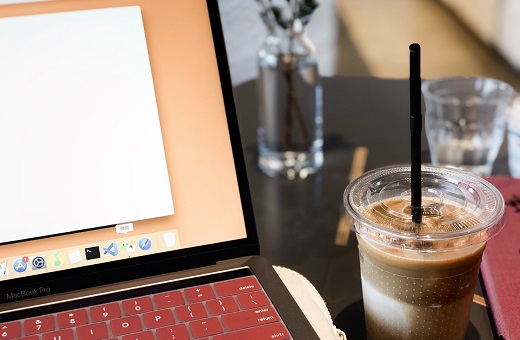
Another simple one, try not to spill stuff on your laptop!
Laptops have a lot of open ports for ventilation and an open keyboard that sits on top of hot, tightly packed circuitry – a great set-up for a catastrophic coffee spill. Your laptop’s warranty won’t cover these types of events. Make sure to keep your beverage far away from your laptop – on opposite ends of your table or desk, or even on a separate table if possible – when you are working and drinking.

Do not drop your laptop
Most laptops use hard drives that can easily be damaged if subjected to sudden shocks while running. A hard enough impact will cause a head crash, where the rapidly spinning disks inside your hard drive collide against the drive’s reading head. This will make your laptop a very expensive brick. Be careful and treat your laptop gently.

Beware: laptops run hot
Many laptops, particularly powerful ones, will become hot on the bottom after prolonged usage. This can cause discomfort or a heat rash on your thighs if you are using your laptop on your lap. Gaming laptops with powerful graphics cards and processors are particularly prone to overheating. You should try not to use your laptop in a brightly sun-lit or hot setting. Not only will it wash out your screen and make it hard to read, it’ll also heat it up a lot faster.
Replacement items available
If you require replacement items that are not covered in the warranty or any additional items, we have a variety of laptop accessories at very reasonable prices. These include:
- Charger
- Charging Port
- USB socket
- Keyboard (integrated)
- Screen
- Hinges
- Casing (Plastics)
- Battery
Please get in touch with the team to find out more. Contact the team on 0117 440 6666 choosing “option 1” to get through to someone who can help.
IT Reuse: Laptop FAQs
If you have bought or been given one of our refurbished laptop devices and are having problems, please check out our frequently asked questions below before contacting the support team.
Press the power button, your laptop will start up.
Click on the windows icon on the bottom left corner, find a power symbol, and click it to get the option to make the laptop to restart or shut down. If this doesn’t work, hold down the power button to force it to shutdown.
First check the computer’s power cord to make sure it is completely plugged into the wall socket. If you are using a plug strip, make sure it is completely plugged into the wall socket and that the power switch on the plug strip is turned on. Some plug strips also have a built in circuit breaker which usually looks like a black or red button near the power switch. Press the button to reboot it and see if that solves the problem.
There are many reasons why a computer may just stop working or “freeze”. Most of the time there isn’t much we can do about it, it is a fact of life that computer programs have become so complex that occasionally users will experience problems even when performing common tasks. When your computer no longer responds to keyboard commands your best bet is to reboot the computer.
